Veritas NetBackup
Transform backup to transform your business
Enterprise-class data protection
Long recognized as the market leader of enterprise backup and recovery software, Veritas NetBackup™ is built to protect the largest and most demanding data center environments.
NetBackup delivers breakthrough capabilities for virtualized systems that go well beyond what traditional backup practices can achieve. A single, intuitive management console reveals all backup and recovery activity, allowing consistent policies and service levels to be enforced across the enterprise.
- Comprehensive—As a single solution to protect all of your data assets, NetBackup provides support for virtually every popular server, storage, hypervisor, database, and application platform used in the enterprise today.1
- Scalable—High performance, elastic automation, and centralized management based on a flexible, multitier architecture enables NetBackup to adapt to the growing needs of a fast-paced, modern enterprise data center.
- Integrated—From backup appliances to big data platforms, NetBackup integrates at every point in the technology stack to improve reliability and performance. OpenStorage Technology (OST) provides even tighter integration with third-party storage and snapshot solutions.
- Innovative—With hundreds of patents awarded in areas including backup, recovery, virtualization, deduplication, and snapshot management, NetBackup continues a long tradition of bringing advanced echnologies to market first. No backup software has won Best of VMworld as many times as NetBackup.
- Proven—For over a decade, NetBackup has led the industry as the most popular enterprise data protection software by market share and is used by many of the largest enterprises on the planet. When you need your data back, you can trust NetBackup.
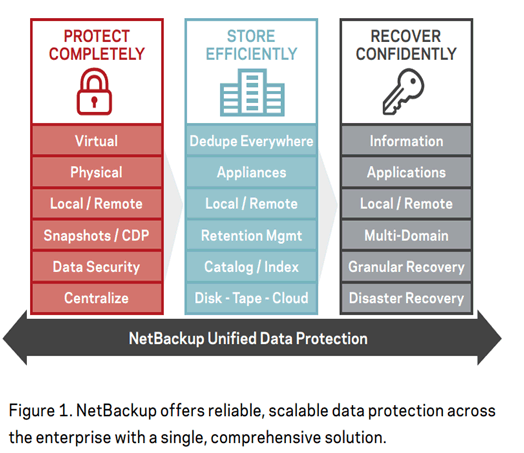 Feature highlights in NetBackup
- Copilot for Oracle?—Revolutionary new way to protect andmanage Oracle database data. Oracle DBAs maintain control over primary backup and recovery operations while secondary operations (duplication, replication, cataloguing) are managed by NetBackup admins and policies. This feature requires the NetBackup Appliance.
- Accelerator for NDMP—Extends the Accelerator feature to protect NetApp? systems via the NDMP protocol. Full backup times are reduced to a fraction of what they would normally be.
- Enhanced Amazon? S3 Cloud Connector—Significantly increases backup and recovery performance to Amazon? S3 cloud storage. Cloud storage providers that use S3 protocols can be supported (after a certification process), greatly expanding the available selection of cloud storage providers.
- Intelligent Policy for Microsoft? Hyper-V and SQL Server?—Extends the Intelligent Policy feature to include Hyper-V and SQL Server policies, allowing new virtual machines and instances to be discovered and protected, and simplifying other aspects of management.
- Operating systems—NetBackup integrates with dozens of server operating system (OS) versions, including Microsoft Windows?, Linux?, and UNIX? files, directories, attributes, system states, and other metadata. In most cases, files can be protected while open and in use.
- Virtual systems—NetBackup integrates with leading hypervisors including VMware and Hyper-V. Backup operators won’t notice the difference between physical and virtual systems as files are restored without mounting and browsing the VM. Backups occur without agents at the image level and the complete contents of the VM are visible and indexed for restore.
- Databases and applications—To preserve transactional consistency and manage log truncation during hot backup, NetBackup integrates with leading relational database, messaging, application, and big data platforms, including IBM DB2?, IBM Informix, IBM Lotus Domino?, Microsoft Active Directory?, Microsoft? Exchange Server, Microsoft Office SharePoint? Server, Microsoft SQL Server?, Oracle, SAP HANA, SAP R/3, SAP Sybase?, and others.
- Storage systems—NetBackup protects data at the storage system level by integrating with various snapshot, replication, and NDMP facilities available on storage systems from EMC?, HP, Hitachi, IBM?, NetApp, and others.
- Cloud platforms—NetBackup integrates with VMware? vCloud Suite to protect the metadata catalog that defines the virtual data center and the various relationships between vApps and virtual machines within the cloud.
VERITAS NETBACKUP TM 5240 Appliance
OVERVIEW
The Veritas NetBackup™ 5240 Appliance is a fully integrated Enterprise backup appliance with expandable storage and intelligent end-to-end deduplication for physical, virtual and cloud environments. Only Veritas appliances deduplicate on both the client and target side.
ter capacity, density and performance to reduce customers’ operating and capital expenditures. As a purpose-built backup appliance (PBBA), it enables the ability to address customers’ data center challenges while simplifying data protection needs.
PRODUCT HIGHLIGHTS
- Suitable for any environment—Starting at 4 TB and expandable up to 201 TB usable capacity, NetBackup 5240 is ideal for both remote offices and enterprise data centers.
- Multiple functional roles—Deploy as master server, media server, or both for a NetBackup domain.
- NetBackup environments—Easily expand or refresh existing NetBackup environments without disrupting operations.
- Ultimate virtual machine protection—Supports VMware? vSphere™ and Microsoft Hyper-V?, no proxy servers required.
- Wide Area Network (WAN) optimization—Up to 10x faster transfer rate for backups to cloud and replicating off-site.
- NetBackup Accelerator—Delivers traditional, full backups at the speed of incremental backups.
- Simple and fast snapshot replication—Accelerate snapshot replication management and granular file level recovery from any replicated snapshot image.
- Operational simplicity—Power up and walk through the installation wizard to start backing up in minutes
- Improve resource utilization—Decrease backup storage up to 50 times and bandwidth consumption up to 99 percent.
- Flexible deduplication options—Deduplication at source or target; inline or post-process.
- Accelerator—Eliminate full backups once and for all. With NetBackup Accelerator, only changed blocks are backed up each time. These blocks are combined with previous backups to synthesize a new full backup for quick recovery.
- Limit network utilization—Restrict network usage by setting bandwidth limits within NetBackup. If that’s not enough, totally eliminate network impacts by configuring a private Ethernet or switching to Fibre Channel. NetBackup supports a variety of possible network topologies.
- Client encryption—Encrypt data at the client or source with AES 256-bit encryption to help secure data from the moment it takes flight over the network.
- Media server encryption—Shift processing off production systems by encrypting data after it reaches the media server or storage target.
- Key management service (KMS)—Encrypt data on tape using hardware-based encryption capabilities available on certain tape drives supporting the SCSI T10 encryption standard.
- Auto Image Replication (AIR)—With NetBackup AIR, backup images and catalogs are automatically replicated over a network to other NetBackup domains on-premises or in the cloud, according to preset policies. Daily changes are imported and ready for restore or deduplication to tape. AIR images can have different retention settings and be replicated in many-to-one or one-to-many for virtually unlimited DR possibilities.
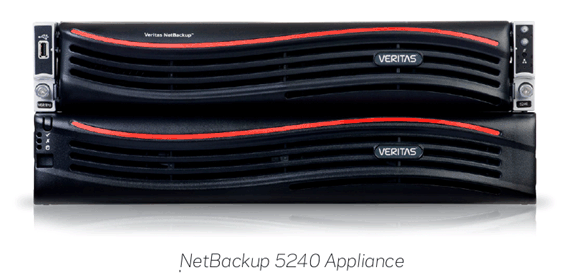
- Dynamic storage—Usable capacity can be any combination of up to 201 TB deduplication pool or Advanced Disk pool (non-deduplicated storage).
- Eliminate Build-Your-Own Media Servers—Reduce the operating cost, complexity, and frustrations of building and supporting your own media servers
- Simple NetBackup software licensing—Pay once for NetBackup software and freely replicate, change retention policies, and refresh hardware without penalties.
- Auto Image Replication (AIR)—Replicate backup images to a remote NetBackup domain for electronic vaulting and disaster recovery readiness.
- Veritas™ Critical System Protection—Protects against zero-day attacks and malicious insider threats.
- Heterogeneous cloud gateway—Serves as a gateway unit for sending backups to supported cloud storage vendors.
- Resilient hardware architecture—Multiple data paths deliver greater data protection and system availability, along with redundant hot swap components, featuring redundant power supplies, fan modules, and hot pluggable data disks.
- Veritas AutoSupport—The hardware monitoring feature ensures your backup environment is working at top efficiency, allowing you to anticipate needs before they become issues.
- Veritas NetBackupTM Copilot for Oracle?— A revolutionary new way to enable collaborative database backup and recovery.
- Tape vaulting—NetBackup Vault automates the tedious process of offsite tape management. Vault automatically ejects the proper tapes from a robotic library, tracks the movement of tapes to and from off-site storage facilities, and prints daily reports to include with the daily shipment or email to your records management vendor.
- Instant Recovery for VMware—Recover VMs by booting them directly from backup disk. After the VM is running you can use VMware? vMotion™ to move the VM back to primary storage. Even very large VMs can be online within a few minutes.
- Optimized synthetics—Synthesize equivalent full backups from previous backups, eliminating the need for actual full backups and allowing full restores to quickly stream from a single backup image.
- NetBackup Bare Metal Restore™—Quickly prepare a physical system for restore, eliminating the need to reinstall an OS or manually configure hardware and install drivers.
- Agentless backup for VMs—Agents within VMs are unnecessary for backups, greatly simplifying the deployment and maintenance of backup software across a virtual environment.
- Automated hardware configuration—NetBackup wizards assist setup, discover hardware, verify connectivity, and check for the most common problems within a variety of hardware, snapshot, and robotic tape drive environments.
|
|
|
